Editor's review
Graphics designers, web designers and artists need to use right color while creating web site, logo, image etc. Just color picker will pick the color from image and you get the value for the color to use. This is a standalone tool, small in size; you can install this on USB drive also and run it.
Features: Application has a very simple but nice interface. You can easily work with this tool. All the operations can be performed from one screen.
Just Color Picker is useful to select color and displays its code in a variety of formats such as HTML, RGB, HEX, HSB/HSV and HSL. To get the color from you existing image, point mouse cursor and press hotkey to get color. To copy color code to clipboard, click copy value button. Application has button to expand the program window to display RGB and HSV color editor. It shows gradient and harmonious color finder. You can see the latest picked color in square box. You can use the RGB mode to change red, green or blue components of the color. Switch to HSV mode if you need to change the color’s hue, saturation or value. Application has two options contrast and similar, each one gives suggested six colors options. These are suggestion; you can modify color as per your choice using color slider. It converts HTML, HEX and RGB codes into colors. Application provides you an option for zoom, you can zoom to 3x, 9x and 15x. You can set hotkey. With wheel you can see complementary colors for the latest picked color. Both RGB (Red, Green, and Blue) and RYB (Red, Yellow, and Blue) color wheels are supported. All the picked colors are displayed in the history list. You can save the color history to a file and to load it back whenever required in future.
Overall: This is an really nice tool to select the color and get color code from your image.


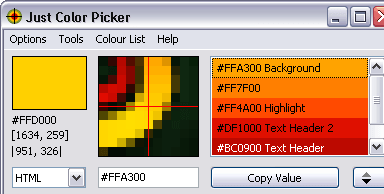
User comments